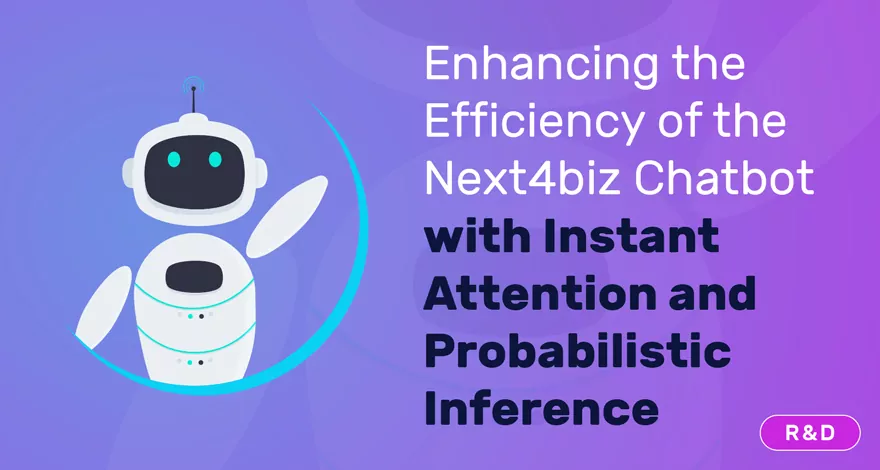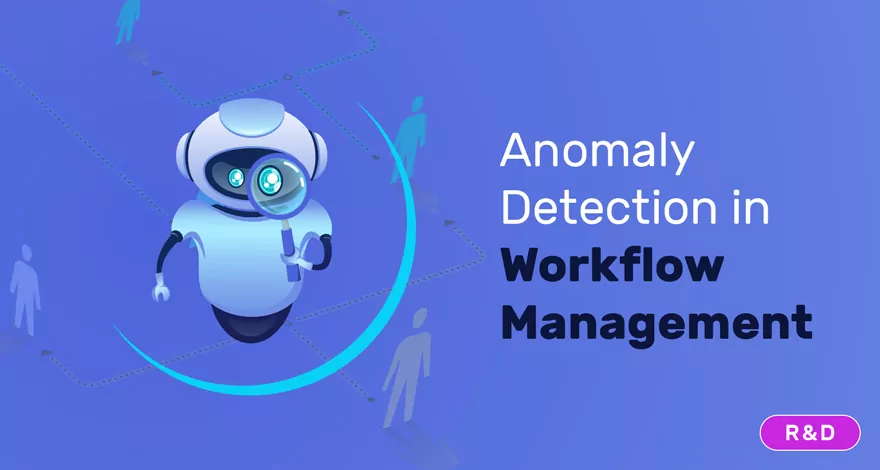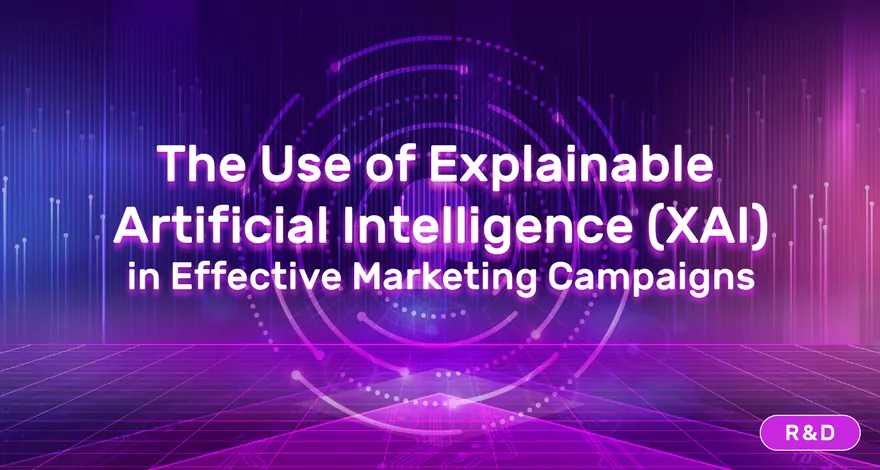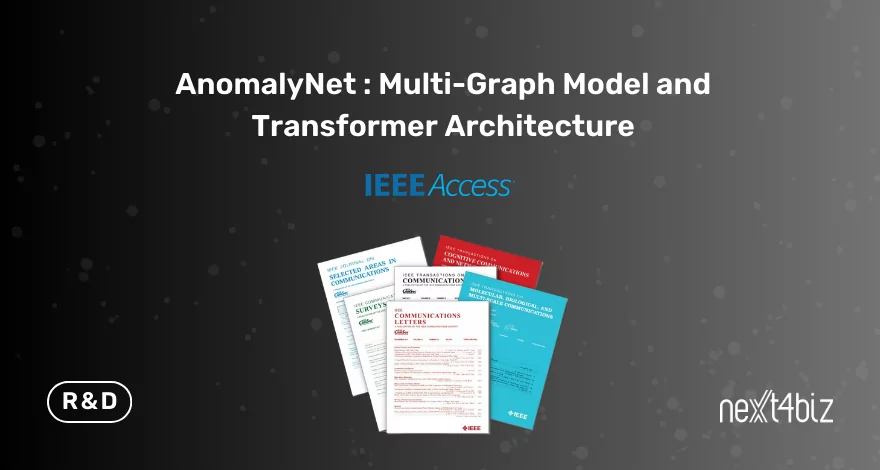Demo

New business rules management interface

With the Next4biz CRM 4.0 version, the business rules management interface has a modern look. You can easily define business rules step by step with the new interface, you can save a screenshot at the last step, or you can view the flow chart of a saved business rule.
Copying Business Rules

When a business rule creation is complete, you can copy that business rule and customize it.
Push Notification Campaign
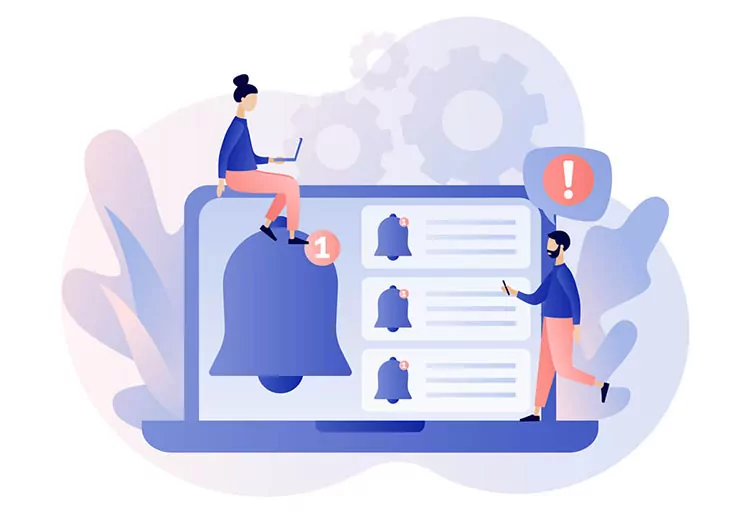
With the Next4biz CRM 4.0 version, You can create mobile push notification campaigns for your customers. Mobile notification campaigns can be created by covering a certain time period and your target audience. You can send notifications to your customers by integrating with your mobile application through APIs.
IVR call business rule
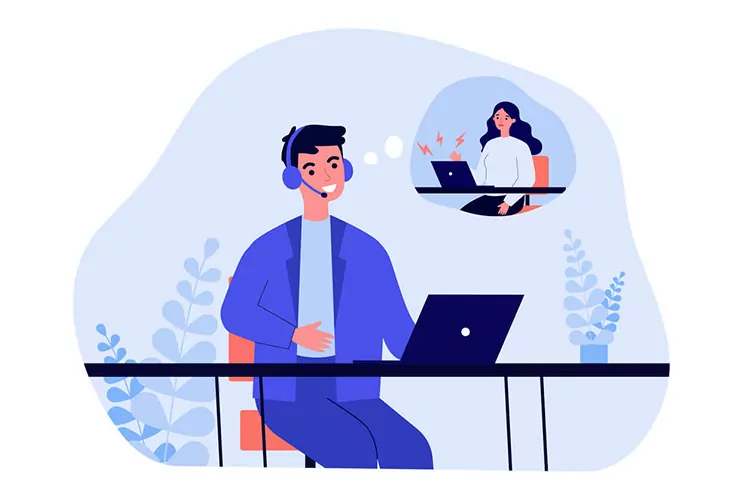
You can manage your IVR calls with business rules. You can create your business rules to trigger IVR calls based on events such as a custom field change, periodic time interval, click, email view.
IVR call campaign
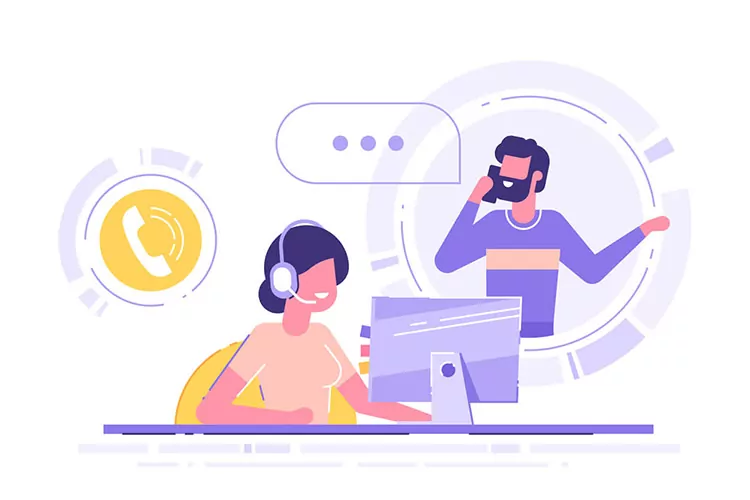
You can create IVR call campaigns for your customers. You can set up your IVR phone calls for your target audience within a certain scope and time range.
New read-only built-in role.

You can assign the read-only administrative role to a user and thus ensure that the customer cards are read-only.
Ability to view history for custom fields in the customer card
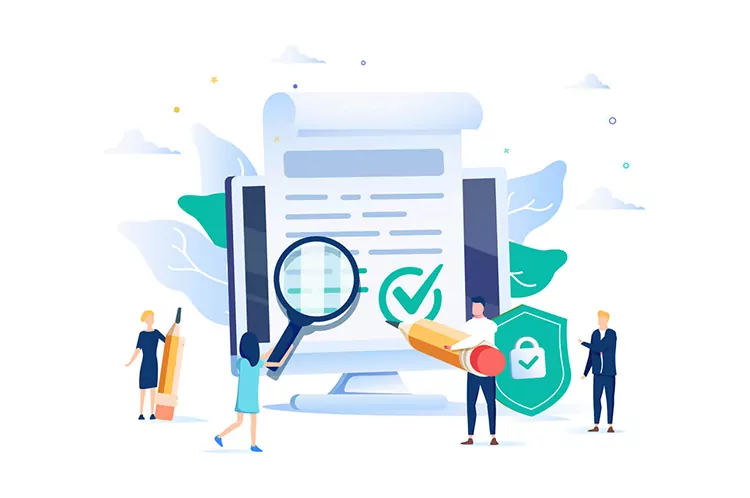
You will be able to view the history of changes over time on a custom field of customers registered in CRM.
Click to call integration with Alotech
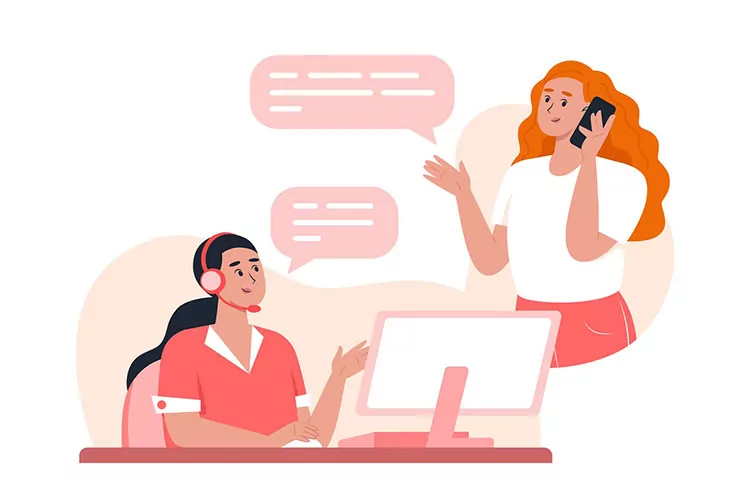
You will be able to call your customer with one click with CRM web application
Various security updates and bug fixes
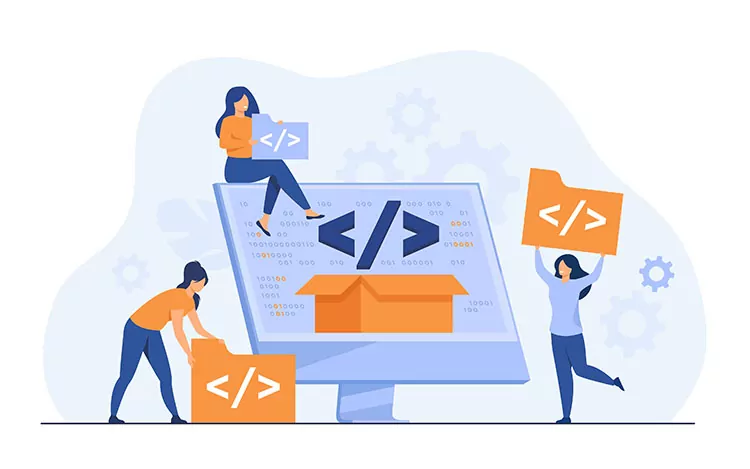
Bug fixes and performance improvements have been implemented.